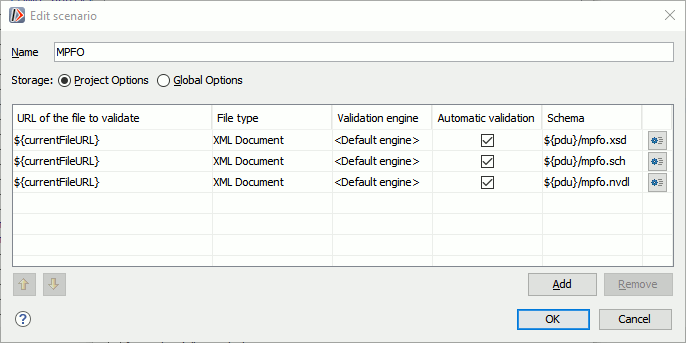Document Validation¶
Validation on Command Line
The validity of a XML based mission profile document in MPFO-XML format can be checked manually as follows:
- Check the XML mission profile document’s base contents with xmllint or another XML Schema capable validation tool:
xmllint --noout --xinclude --nsclean --encode utf-8 --schema mpfo.xsd <MPFO-XML document>
- Check the parts defined as Strict Content MathML using NVDL and Jing:
java -jar <path to jing.jar> mpfo.nvdl <MPFO-XML document>
Check the structure of number, vector and matrix definitions using Schematron and Jing:
java -jar <path to jing.jar> mpfo.sch <MPFO-XML document>
Validation with Script in MPFO Environment
The MPFO environment also offers a MPFO-XML script and Jing that can be used to validate MPFO-XML documents with the steps described in Section “Validation on Command Line”:
<MPFO installation>/bin/validate_mpfo-xml.csh <MPFO-XML document>
Validation with XML Authoring Tool
Most XML document authoring tools, such as Oxygen XML Editor or XMLSpy XML Editor, offer convenient validation and debugging capabilities based on XML Schema, ReleaxNG, Schematron and NVDL. Please consult the XML editor-specific documentation for more details on XML file validation.
The following picture shows a validation scenario for Oxygen XML Editor.